Help
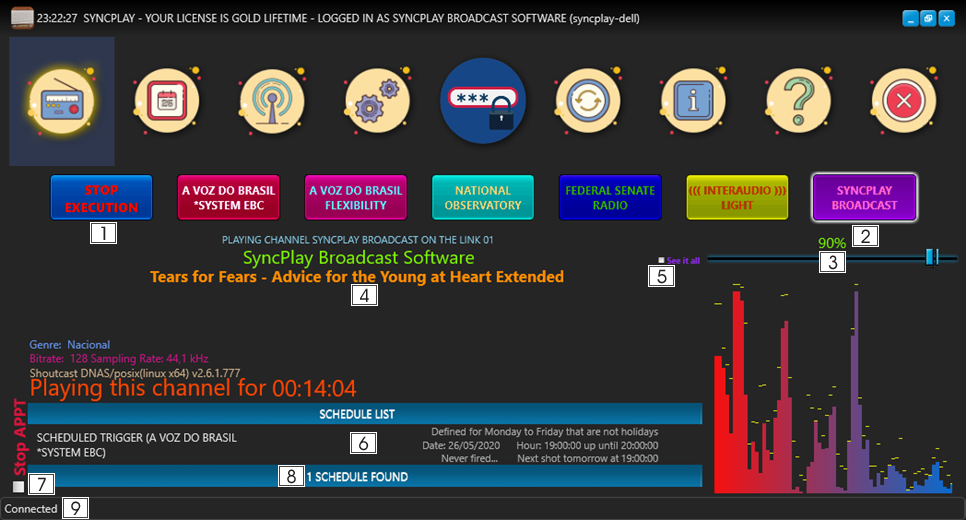
SYNCPLAY
01) – Stop channel playback.
02) – Channel currently playing.
03) – Master volume.
04) – Brief streaming information.
05) – Displays more detailed streaming information.
06) – VU METER.
07) – When schedules exist, displays the list of schedules and related information.
08) – "STOP SCHEDULES" button; when enabled, scheduled events will not play.
09) – Displays the total number of active schedules.
10) – Displays the local IP address and city.
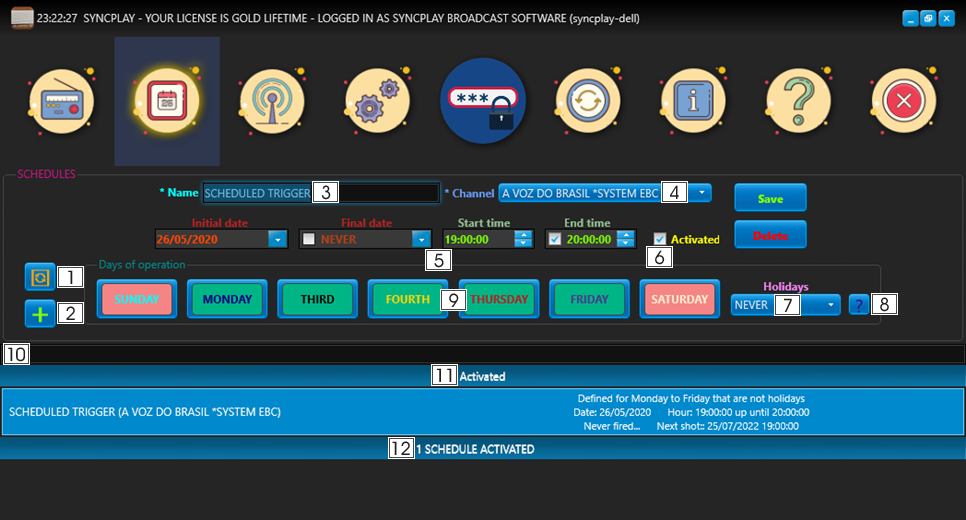
SCHEDULING
01) – Start scheduling.
02) – Update schedule.
03) – Schedule name.
04) – Channel assigned to the schedule.
05) – Set start and end date and time.
06) – Enable or disable the schedule.
07) – Options tab for holidays.
08) – HELP guide for the holiday tab options.
09) – Set the days of the week.
10) – Field to SEARCH schedules.
11) – List of active schedules.
12) – Displays the total number of listed schedules.

CHANNEL REGISTRATION
01) – Start new channel registration.
02) – Channel name.
03) – Channel colors.
04) – Sample button for color adjustment.
05) – Streaming URL identification.
06) – Add streaming URLs.
07) – Enable or disable streaming.
08) – Save streaming URL.
09) – Cancel streaming URL.
10) – Delete streaming URL.
11) – Add new URLs.
12) – Up/down navigation.
13) – Save new channel.
14) – Cancel new channel.
15) – Delete channel.
16) – Useful links for "A Voz do Brasil".
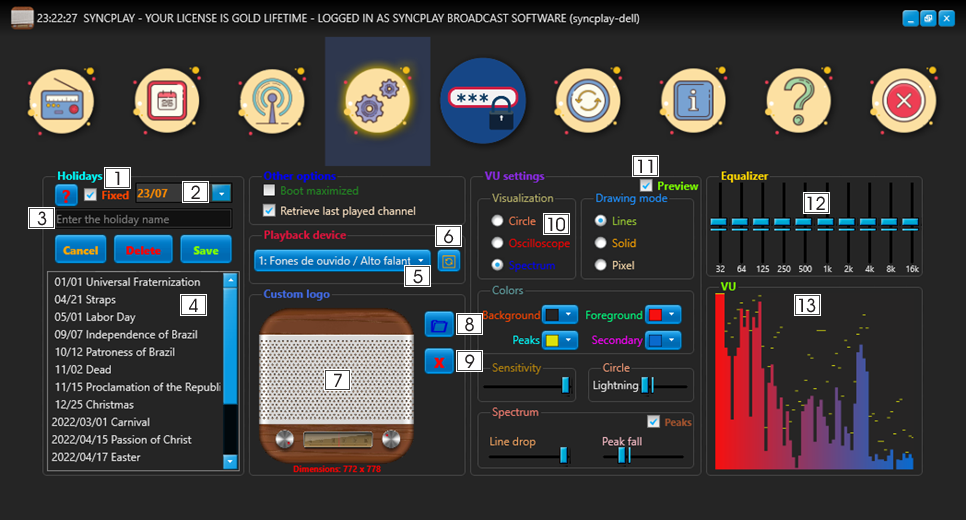
SETTINGS
01) – Recurring holiday.
02) – Holiday calendar.
03) – Holiday name.
04) – Holiday list.
05) – Playback device.
06) – Update device.
07) – Register the automation name and set the corresponding keys for NEXT and PAUSE.
08) – Brand logo (772 × 778).
09) – Select logo.
10) – Delete logo.
11) – VU Meter visual settings.
12) – Enable VU METER.
13) – Equalizer.
14) – Visual VU METER.
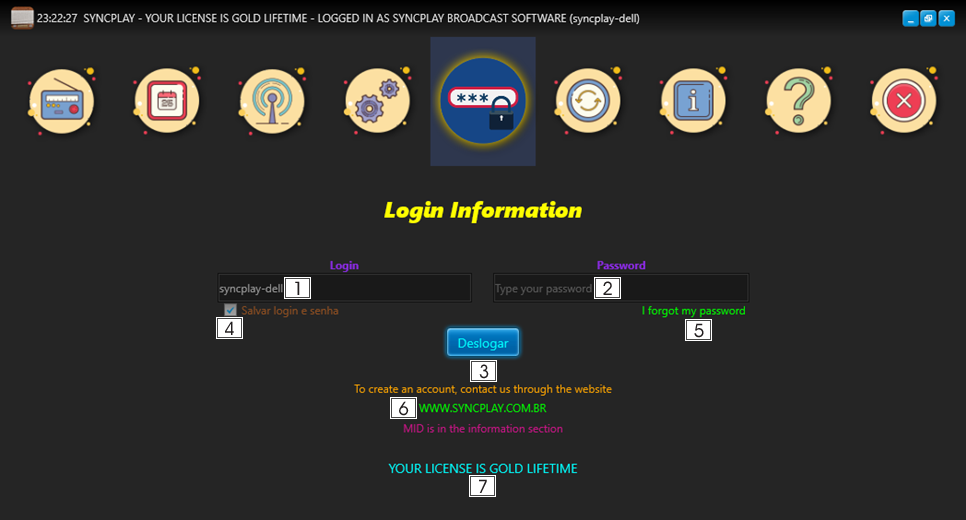
LOGIN
01) – Login username.
02) – Password.
03) – Log in / Log out.
04) – Save login.
05) – Online registration guide.
06) – License information.

UPDATE
01) – Installed version.
02) – Latest available version.
03) – Check for updates.
04) – Manual update.
05) – Information about the latest update.

IDENTIFICATION
01) – Contacts.
02) – Transfer Machine ID.
03) – Logo and link to the official website.
04) – Computer ID.
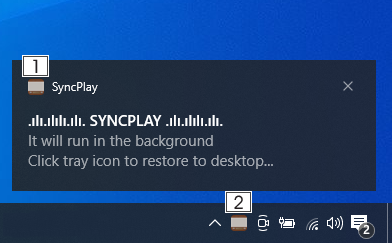
TRAY – MINIMIZE
01) – Notification.
02) – Minimize to system tray.